
In the Object Window, navigate to Containers and duplicate BarrelEmpty01. We need to create a new container reference that will act as the “real” container that all placed containers of this type will point to. When you’re finished, your chest should look something like what’s shown below.

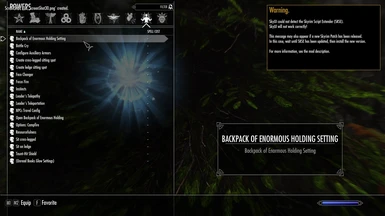
Create a new Activator object and set the ID to AA_PlaceableChest.

Now we will create the object that will actually be placed into the world. The _Camp_Indicator_DefaultForModdersCOPYME form comes with a default 3D mesh (a generic large sack) and the correct script attached for Campfire placement indicators, CampPlacementIndicator.


 0 kommentar(er)
0 kommentar(er)
